Microservices Configuration With Spring Cloud Config

Preface
Although every microservice instance is an independent unit, we usually manage them from one central location. We are talking about watching the application logs (Kibana), metrics, and statistics (Zipkin, Grafana), instance monitoring, and configuration management. I’m going to say a little more about configuration management with Spring Cloud Config framework.
Spring Cloud Config provides a server and client-side support for externalized configuration in a distributed system. With the Config Server, you have a central place to manage external properties for applications across all environments.
The concept of using a configuration server inside microservices architecture is visualized in the figure below. The configuration is stored in the version control system (in most cases it is Git) as a YAML or properties files. Spring Cloud Config Server pulls configuration from VCS and exposes it as RESTful endpoints. The configuration server registers itself at a discovery service. Every microservice application connects to the registration service to discover an address of the configuration server using its name. Then it invokes the REST endpoint to download the newest configuration settings on startup.
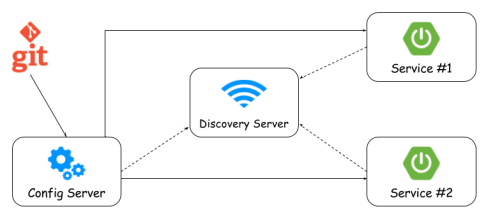
Sample application
Sample application source code is available on GitHub. For the purpose of this example, I also created a repository for storing configuration files, which is available here. Let’s begin from configuration server. To enable configuration server and its registration in the discovery service we have to add following dependencies into pom.xml.
<dependency>
<groupId>org.springframework.cloud</groupId>
<artifactId>spring-cloud-config-server</artifactId>
</dependency>
<dependency>
<groupId>org.springframework.cloud</groupId>
<artifactId>spring-cloud-starter-eureka</artifactId>
</dependency>
In the application main class, we should add the following annotations.
@SpringBootApplication
@EnableConfigServer
@EnableDiscoveryClient
public class ConfigServer {
public static void main(String[] args) {
SpringApplication.run(ConfigServer.class, args);
}
}
The last thing to do is to define configuration in application.yml. I set the default port, application name (for discovery), and Git repository address and credentials. Spring Cloud Config Server by default makes a clone of the remote git repository and if the local copy gets dirty it cannot update the local copy from the remote repository. To solve this problem I set a force-pull property to force Spring Cloud Config Server to pull from the remote repository every time a new request is incoming.
server:
port: ${PORT:9999}
spring:
application:
name: config-server
cloud:
config:
server:
git:
uri: https://github.com/piomin/sample-config-repo.git
force-pull: true
username: ${github.username}
password: ${github.password}
It’s everything that had to be done on the server-side. If you run your Spring Boot application it should be visible in discovery service as config-server. To enable interaction with the config server on the client side we should add one dependency in pom.xml.
<dependency>
<groupId>org.springframework.cloud</groupId>
<artifactId>spring-cloud-starter-config</artifactId>
</dependency>
According to theory we should not have basic configuration defined in application.yml file but in bootstrap.yml. Why we need have anything there? At least application has to know discovery server address to be able to invoke configuration server. In addition, we can override default parameters for configuration invoking, such as config server discovery name (the default is configserver), configuration name, profile and label. By default microservice tries to detect configuration with name equal to ${spring.application.name}, label equal to ‘master’ and profiles read from ${spring.profiles.active} property.
spring:
application:
name: account-service
cloud:
config:
discovery:
enabled: true
serviceId: config-server
name: account
profile: development
label: develop
eureka:
client:
serviceUrl:
defaultZone: http://localhost:8761/eureka/
instance:
leaseRenewalIntervalInSeconds: 1
leaseExpirationDurationInSeconds: 2
The further part of the application configuration is located in the dedicated repository in account-development.yml file. Application tries to find this file in ‘develop’ branch. Such a file is cloned by configuration server and exposed in all the following REST endpoints:
/{application}/{profile}[/{label}]
/{application}-{profile}.yml
/{label}/{application}-{profile}.yml
/{application}-{profile}.properties
/{label}/{application}-{profile}.properties
If you call in your web browser our example configuration available under first endpoint http://localhost:9999/account/development/develop you should see full configuration in JSON format, where properties are available inside propertySources. Let me say some words about account-service configuration. Here’s the YAML file where I set server port, mongo database connection settings, ribbon client configuration, and specific application settings – the list of test accounts.
server:
port: ${PORT:2222}
spring:
data:
mongodb:
host: 192.168.99.100
port: 27017
username: micro
password: micro
ribbon:
eureka:
enabled: true
test:
accounts:
- id: 1
number: '0654321789'
balance: 2500
customerId: 1
- id: 2
number: '0654321780'
balance: 0
customerId: 1
- id: 3
number: '0650981789'
balance: 12000
customerId: 2
Before running the application you should start the Mongo database.
$ docker run -d --name mongo -p 27017:27017 mongodb
All the find endpoints can be switched to connect MongoDB repository or test accounts repository read form remote configuration by passing the parameter ‘true’ at the end of each REST path. Test data is read from a configuration file which is stored under the ‘test’ key.
@Repository
@ConfigurationProperties(prefix = "test")
public class TestAccountRepository {
private List<Account> accounts;
public List<Account> getAccounts() {
return accounts;
}
public void setAccounts(List<Account> accounts) {
this.accounts = accounts;
}
public Account findByNumber(String number) {
return accounts.stream().filter(it -> it.getNumber().equals(number)).findFirst().get();
}
}
Dynamic configuration reload
Ok, now our application configuration is loaded from the server on startup. But let’s imagine we need to dynamically reload it without application restart. It is also possible with Spring Cloud Config. To enable this feature we need to add a dependency on the spring-cloud-config-monitor library and activate the Spring Cloud Bus. In the presented sample I used AMQP message broker RabbitMQ as a cloud bus provider.
<dependency>
<groupId>org.springframework.cloud</groupId>
<artifactId>spring-cloud-config-monitor</artifactId>
</dependency>
<dependency>
<groupId>org.springframework.cloud</groupId>
<artifactId>spring-cloud-starter-bus-amqp</artifactId>
</dependency>
To enable monitor for configuration server set the following property in application.yml file.
spring:
application:
name: config-server
cloud:
config:
server:
monitor:
github:
enabled: true
Now we have /monitor endpoint available on config server. The library spring-cloud-starter-bus-amqp should also be added on the client side. Monitor endpoint can be invoked by webhook configured on Git repository manager like Github, Bitbucket or Gitlab. We can also easily simulate such a webhook by calling POST /monitor manually. For example GitHub command should has the header X-Github-Event: push and JSON body with changes information like {"commits": [{"modified": ["account-service.yml"]}]}.
Like I mentioned before for the sample we use the RabbitMQ server. It can be launched using its docker image.
[code language=]$ docker run -d –name rabbit -p 30000:5672 -p 30001:15672 rabbitmq:management
To override spring auto-configuration for RabbitMQ put the following lines in your configuration on both client and server-side.
spring:
rabbitmq:
host: 192.168.99.100
port: 30000
username: guest
password: guest
I also have to modify a little client service configuration to make it works with push notifications. Now it looks like as you can see below. When I override default application name using spring.cloud.config.* properties the event RefreshRemoteApplicationEvent has not been received by account service.
spring:
application:
name: account-service
cloud:
config:
discovery:
enabled: true
serviceId: config-server
profile: default
To enable dynamic configuration refreshing add @RefreshScope annotation to Spring bean. I enabled refresh on the client’s side beans: AccountController and TestAccountRepository. Finally we can test our configuration.
1. I changed and committed one property inside account-service.yml, for example balance for test.accounts with id=1.
2. Then I called POST request on /monitor endpoint with payload {"commits": [{"modified": ["account-service.yml"]}]}
3. If account service received refresh event from configuration server you should see in your logs the following fragment:
Received remote refresh request. Keys refreshed [test.accounts[0].balance]
4. Now, you can invoke the test endpoint for modified account number, for me it was http://localhost:2222/accounts/0654321789/true.
Conclusion
With the Config Server you have a central place to manage configuration for applications across all environments. You can take advantage of the benefits offered by VCS systems such as branching or versioning or define native support for local files. The configuration can be reloaded only at application startup or dynamically after each change committed in the VCS repository. Spring Cloud Config Server is available for discovery and can be autodetected by all microservices registered at register server like Eureka. There are several alternative mechanisms for automatic configuration management for Spring Boot applications like Spring Cloud Consul Config or Spring Cloud Zookeeper Config.
0 COMMENTS