Micronaut Tutorial: Server Application

In this part of my tutorial to Micronaut framework we are going to create a simple HTTP server-side application running on Netty. We have already discussed the most interesting core features of Micronaut like beans, scopes or unit testing in the first part of that tutorial. For more details you may refer to my article Micronaut Tutorial: Beans and Scopes.
Assuming we have a basic knowledge about core mechanisms of Micronaut we may proceed to the key part of that framework and discuss how to build a simple microservice application exposing REST API over HTTP.
Embedded Micronaut HTTP Server
First, we need to include dependency to our pom.xml responsible for running an embedded server during application startup. By default, Micronaut starts on Netty server, so we only need to include the following dependency:
<dependency>
<groupId>io.micronaut</groupId>
<artifactId>micronaut-http-server-netty</artifactId>
</dependency>
Assuming, we have the following main class defined, we only need to run it:
public class MainApp {
public static void main(String[] args) {
Micronaut.run(MainApp.class);
}
}
By default Netty server runs on port 8080. You may override it to force the server to run on a specific port by setting the following property in your application.yml or bootstrap.yml. You can also set the value of this property to -1 to run the server on a randomly generated port.
micronaut:
server:
port: 8100
Creating HTTP Web Application
If you are already familiar with Spring Boot you should not have any problems with building a simple REST server-side application using Micronaut. The approach is almost identical. We just have to create a controller class and annotate it with @Controller. Micronaut supports all HTTP method types. You will probably use: @Get, @Post, @Delete, @Put or @Patch. Here’s our sample controller class that implements methods for adding new Person object, finding all persons or a single person by id:
@Controller("/persons")
public class PersonController {
List<Person> persons = new ArrayList<>();
@Post
public Person add(Person person) {
person.setId(persons.size() + 1);
persons.add(person);
return person;
}
@Get("/{id}")
public Optional<Person> findById(Integer id) {
return persons.stream()
.filter(it -> it.getId().equals(id))
.findFirst();
}
@Get
public List<Person> findAll() {
return persons;
}
}
Request variables are resolved automatically and bind to the variable with the same name. Micronaut populates methods arguments from URI variables like /{variableName} and GET query parameters like ?paramName=paramValue. If the request contains JSON body you should annotate it with @Body. Our sample controller is very simple. It does not perform any input data validation. Let’s change it.
Validation
To be able to perform HTTP requests validation we should first include the following dependencies to our pom.xml:
<dependency>
<groupId>io.micronaut</groupId>
<artifactId>micronaut-validation</artifactId>
</dependency>
<dependency>
<groupId>io.micronaut.configuration</groupId>
<artifactId>micronaut-hibernate-validator</artifactId>
</dependency>
Validation in Micronaut is based on JSR-380, also known as Bean Validation 2.0. We can use javax.validation annotations such as @NotNull, @Min or @Max. Micronaut uses an implementation provided by Hibernate Validator, so even if you don’t use any JPA in your project, you have to include micronaut-hibernate-validator to your dependencies. After that we may add a validation to our model class using some javax.validation annotations. Here’s a Person model class with validation. All the fields are required: firstName and lastName cannot be blank, id cannot be greater than 10000, age cannot be lower than 0.
public class Person {
@Max(10000)
private Integer id;
@NotBlank
private String firstName;
@NotBlank
private String lastName;
@PositiveOrZero
private int age;
@NotNull
private Gender gender;
public Integer getId() {
return id;
}
public void setId(Integer id) {
this.id = id;
}
public String getFirstName() {
return firstName;
}
public void setFirstName(String firstName) {
this.firstName = firstName;
}
public String getLastName() {
return lastName;
}
public void setLastName(String lastName) {
this.lastName = lastName;
}
public int getAge() {
return age;
}
public void setAge(int age) {
this.age = age;
}
public Gender getGender() {
return gender;
}
public void setGender(Gender gender) {
this.gender = gender;
}
}
Now, we need to modify the code of our controller. First, it needs to be annotated with @Validated. Also @Body parameter of POST method should be annotated with @Valid. The REST method argument may also be validated using JSR-380 annotation. Alternatively, we may configure validation using URI templates. The annotation @Get("/{id:4}") indicates that a variable can contain 4 characters max (is lower than 10000) or a query parameter is optional as shown here: @Get("{?max,offset}").
Here’s the current implementation of our controller. Besides validation, I have also implemented pagination for findAll based on offset and limit optional parameters:
@Controller("/persons")
@Validated
public class PersonController {
List<Person> persons = new ArrayList<>();
@Post
public Person add(@Body @Valid Person person) {
person.setId(persons.size() + 1);
persons.add(person);
return person;
}
@Get("/{id:4}")
public Optional<Person> findById(@NotNull Integer id) {
return persons.stream()
.filter(it -> it.getId().equals(id))
.findFirst();
}
@Get("{?max,offset}")
public List<Person> findAll(@Nullable Integer max, @Nullable Integer offset) {
return persons.stream()
.skip(offset == null ? 0 : offset)
.limit(max == null ? 10000 : max)
.collect(Collectors.toList());
}
}
Since we have finished the implementation of our controller, it is the right time to test it.
Testing Micronaut with embedded HTTP server
We have already discussed testing with Micronaut in the first part of my tutorial. The only difference in comparison to those tests is the necessity of running an embedded server and call endpoint via HTTP. To do that we have to include the dependency with Micronaut HTTP client:
<dependency>
<groupId>io.micronaut</groupId>
<artifactId>micronaut-http-client</artifactId>
<scope>test</scope>
</dependency>
We should also inject an instance of embedded server in order to be able to detect its address (for example if a port number is generated automatically):
@MicronautTest
public class PersonControllerTests {
@Inject
EmbeddedServer server;
// tests implementation ...
}
We are building Micronaut HTTP Client programmatically by calling static method create. It is also possible to obtain a reference to HttpClient by annotating it with @Client.
The following test implementation is based on JUnit 5. I have provided the positive test for all the exposed endpoints and one negative scenario with not valid input data (age field lower than zero). Micronaut HTTP client can be used in both asynchronous non-blocking mode and synchronous blocking mode. In that case we force it to work in blocking mode.
@MicronautTest
public class PersonControllerTests {
@Inject
EmbeddedServer server;
@Test
public void testAdd() throws MalformedURLException {
HttpClient client = HttpClient.create(new URL("https://" + server.getHost() + ":" + server.getPort()));
Person person = new Person();
person.setFirstName("John");
person.setLastName("Smith");
person.setAge(33);
person.setGender(Gender.MALE);
person = client.toBlocking().retrieve(HttpRequest.POST("/persons", person), Person.class);
Assertions.assertNotNull(person);
Assertions.assertEquals(Integer.valueOf(1), person.getId());
}
@Test
public void testAddNotValid() throws MalformedURLException {
HttpClient client = HttpClient.create(new URL("https://" + server.getHost() + ":" + server.getPort()));
final Person person = new Person();
person.setFirstName("John");
person.setLastName("Smith");
person.setAge(-1);
person.setGender(Gender.MALE);
Assertions.assertThrows(HttpClientResponseException.class,
() -> client.toBlocking().retrieve(HttpRequest.POST("/persons", person), Person.class),
"person.age: must be greater than or equal to 0");
}
@Test
public void testFindById() throws MalformedURLException {
HttpClient client = HttpClient.create(new URL("https://" + server.getHost() + ":" + server.getPort()));
Person person = client.toBlocking().retrieve(HttpRequest.GET("/persons/1"), Person.class);
Assertions.assertNotNull(person);
}
@Test
public void testFindAll() throws MalformedURLException {
HttpClient client = HttpClient.create(new URL("https://" + server.getHost() + ":" + server.getPort()));
Person[] persons = client.toBlocking().retrieve(HttpRequest.GET("/persons"), Person[].class);
Assertions.assertEquals(1, persons.length);
}
}
We have already built the simple web application that exposes some methods over REST API, validates input data and includes JUnit API tests. Now, we may discuss some more advanced, interesting Micronaut features. First of them is built-in support for API versioning.
API versioning
Since 1.1, Micronaut supports API versioning via a dedicated @Version annotation. To test this feature we will add a new version of findAll method to our controller class. The new version of this method requires to set input parameters max and offset, which were optional for the first version of the method.
@Version("1")
@Get("{?max,offset}")
public List<Person> findAll(@Nullable Integer max, @Nullable Integer offset) {
return persons.stream()
.skip(offset == null ? 0 : offset)
.limit(max == null ? 10000 : max)
.collect(Collectors.toList());
}
@Version("2")
@Get("?max,offset")
public List<Person> findAllV2(@NotNull Integer max, @NotNull Integer offset) {
return persons.stream()
.skip(offset == null ? 0 : offset)
.limit(max == null ? 10000 : max)
.collect(Collectors.toList());
}
Versioning feature is not enabled by default. To do that, you need to set property micronaut.router.versioning.enabled to true in application.yml. We will also set default version to 1, which is compatible with tests created in the previous section that does not use versioning feature:
micronaut:
router:
versioning:
enabled: true
default-version: 1
Micronaut automatic versioning is supported by a declarative HTTP client. To create such a client we need to define an interface that contains signature of target server-side method, and is annotated with @Client. Here’s declarative client interface responsible only for communicating with version 2 of findAll method:
@Client("/persons")
public interface PersonClient {
@Version("2")
@Get("?max,offset")
List<Person> findAllV2(Integer max, Integer offset);
}
The PersonClient declared above may be injected into the test and used for calling API method exposed by server-side application:
@Inject
PersonClient client;
@Test
public void testFindAllV2() {
List<Person> persons = client.findAllV2(10, 0);
Assertions.assertEquals(1, persons.size());
}
API Documentation with Swagger
Micronaut provides built-in support for generating Open API / Swagger YAML documentation at compilation time. We can customize produced documentation using standard Swagger annotations. To enable this support for our application we should add the following swagger-annotations dependency to pom.xml, and enable annotation processing for micronaut-openapi module inside Maven compiler plugin configuration:
<dependency>
<groupId>io.swagger.core.v3</groupId>
<artifactId>swagger-annotations</artifactId>
</dependency>
...
<plugin>
<groupId>org.apache.maven.plugins</groupId>
<artifactId>maven-compiler-plugin</artifactId>
<version>3.7.0</version>
<configuration>
<source>${jdk.version}</source>
<target>${jdk.version}</target>
<compilerArgs>
<arg>-parameters</arg>
</compilerArgs>
<annotationProcessorPaths>
<path>
<groupId>io.micronaut</groupId>
<artifactId>micronaut-inject-java</artifactId>
<version>${micronaut.version}</version>
</path>
<path>
<groupId>io.micronaut.configuration</groupId>
<artifactId>micronaut-openapi</artifactId>
<version>${micronaut.version}</version>
</path>
</annotationProcessorPaths>
</configuration>
...
</plugin>
We have to include some basic information to the generated Swagger YAML like application name, description, version number or author name using @OpenAPIDefinition annotation:
@OpenAPIDefinition(
info = @Info(
title = "Sample Application",
version = "1.0",
description = "Sample API",
contact = @Contact(url = "https://piotrminkowski.wordpress.com", name = "Piotr Mińkowski", email = "piotr.minkowski@gmail.com")
)
)
public class MainApp {
public static void main(String[] args) {
Micronaut.run(MainApp.class);
}
}
Micronaut generates the Swagger manifest based on title and version fields inside @Info annotation. In that case our YAML definition file is available under name sample-application-1.0.yml, and will be generated to the META-INF/swagger directory. We can expose it outside the application using HTTP endpoint. Here’s the appropriate configuration provided inside application.yml file.
micronaut:
static-resources:
swagger:
paths: classpath:META-INF/swagger
mapping: /swagger/**
Assuming our application is running on port 8100 Swagger definition is available under the path http://localhost:8100/swagger/sample-application-1.0.yml. You can call this endpoint and copy the response to any Swagger editor as shown below.
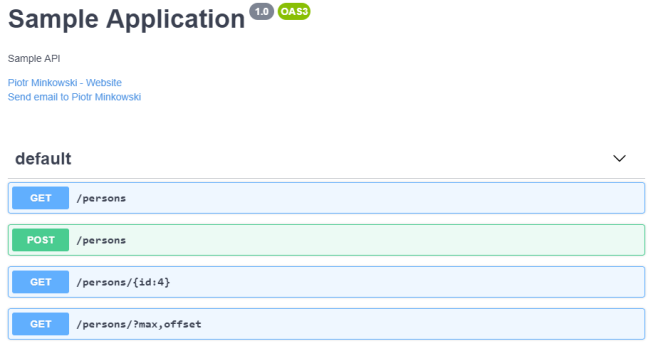
Management and Monitoring Endpoints
Micronaut provides some built-in HTTP endpoints used for management and monitoring. To enable them for the application we first need to include the following dependency:
<dependency>
<groupId>io.micronaut</groupId>
<artifactId>micronaut-management</artifactId>
</dependency>
There are no endpoints exposed by default outside application. If you would like to expose them all you should set property endpoints.all.enabled to true. Alternatively, you can enable or disable the single endpoint just by using its id instead of all in the name of property. Also, some of built-in endpoints require authentication, and some not. You may enable/disable it for all endpoints using property endpoints.all.enabled. The following configuration inside application.yaml enables all built-in endpoints except stop endpoints using for graceful shutdown of application, and disables authentication for all the enabled endpoints:
endpoints:
all:
enabled: true
sensitive: false
stop:
enabled: false
You may use one of the following:
GET /beans– returns information about the loaded bean definitionsGET /info– returns static information from the state of the applicationGET /health– exposes “healthcheck”POST /refresh– it is refresh the application state, all the beans annotated with@Refreshablewill be reloadedGET /routes– returns information about URIs exposed by the applicationGET /logger– returns information about the available loggersGET /caches– returns information about the cachesPOST /stop– it shuts down the application server
Summary
In this tutorial you have learned how to:
- Build a simple application that exposes some HTTP endpoints
- Validate input data inside controller
- Test your controller with JUnit 5 on embedded Netty using Micronaut HTTP client
- Use built-in API versioning
- Generate Swagger API documentation automatically
- Using build-in management and monitoring endpoints
The first part of my tutorial is available here: https://piotrminkowski.wordpress.com/2019/04/15/micronaut-tutorial-beans-and-scopes/. It uses the same repository as the current part: https://github.com/piomin/sample-micronaut-applications.git.
3 COMMENTS