Versioning REST API with Spring Boot and Swagger

One thing’s for sure. If you don’t have to version your API, do not try to do that. However, sometimes you have to. A large part of the most popular services like Twitter, Facebook, Netflix, or PayPal is versioning their REST APIs. The advantages and disadvantages of that approach are obvious. On the one hand, you don’t have to worry about making changes in your API even if many external clients and applications consume it. But on the other hand, you have maintained different versions of API implementation in your code, which sometimes may be troublesome.
In this article, I’m going to show you how to maintain several versions of the REST API in your application in the most comfortable way. We will base on the sample application written on the top of the Spring Boot framework and exposing API documentation using Swagger and SpringFox libraries.
Spring Boot does not provide any dedicated solutions for versioning APIs. The situation is different for SpringFox Swagger2 library, which provides grouping mechanism from version 2.8.0, which is perfect for generating documentation of versioned REST API.
I have already introduced Swagger2 together with Spring Boot application in one of my previous posts. In the article Microservices API Documentation with Swagger2 you may read how to use Swagger2 for generating API documentation for all the independent microservices and publishing it in one place – on API Gateway.
Different approaches to API versioning
There are some different ways to provide an API versioning in your application. The most popular of them are:
- Through an URI path – you include the version number in the URL path of the endpoint, for example /api/v1/persons
- Through query parameters – you pass the version number as a query parameter with specified name, for example /api/persons?version=1
- Through custom HTTP headers – you define a new header that contains the version number in the request
- Through a content negotiation – the version number is included to the “Accept” header together with accepted content type. The request with cURL would look like in the following sample:
curl -H "Accept: application/vnd.piomin.v1+json" http://localhost:8080/api/persons
The decision, which of that approach implement in the application is up to you. We would discuss the advantages and disadvantages of every single approach, however it is not the main purpose of that article. The main purpose is to show you how to implement versioning in Spring Boot application and then publish the API documentation automatically using Swagger2. The sample application source code is available on GitHub (https://github.com/piomin/sample-api-versioning.git). I have implemented two of the approaches described above – in point 1 and 4.
Enabling Swagger for Spring Boot
Swagger2 can be enabled in Spring Boot application by including SpringFox library. In fact, this is the suite of java libraries used for automating the generation of machine and human readable specifications for JSON APIs written using Spring Framework. It supports such formats like swagger, RAML and jsonapi. To enable it for your application include the following Maven dependencies to the project: io.springfox:springfox-swagger-ui, io.springfox:springfox-swagger2, io.springfox:springfox-spring-web. Then you will have to annotate the main class with @EnableSwagger2 and define Docker object. Docket is a Springfox’s primary configuration mechanism for Swagger 2.0. We will discuss the details about it in the next section along with the sample for each way of versioning API.
Sample API
Our sample API is very simple. It exposes basic CRUD methods for Person entity. There are three versions of API available for external clients: 1.0, 1.1 and 1.2. In the version 1.1 I have changed the method for updating Person entity. In version 1.0 it was available under /person path, while now it is available under /person/{id} path. This is the only difference between versions 1.0 and 1.1. There is also one only difference in API between versions 1.1 and 1.2. Instead of field birthDate it returns age as integer parameter. This change affects to all the endpoints except DELETE /person/{id}. Now, let’s proceed to the implementation.
Versioning using URI path
Here’s the full implementation of URI path versioning inside Spring @RestController.
@RestController
@RequestMapping("/person")
public class PersonController {
@Autowired
PersonMapper mapper;
@Autowired
PersonRepository repository;
@PostMapping({"/v1.0", "/v1.1"})
public PersonOld add(@RequestBody PersonOld person) {
return (PersonOld) repository.add(person);
}
@PostMapping("/v1.2")
public PersonCurrent add(@RequestBody PersonCurrent person) {
return mapper.map((PersonOld) repository.add(person));
}
@PutMapping("/v1.0")
@Deprecated
public PersonOld update(@RequestBody PersonOld person) {
return (PersonOld) repository.update(person);
}
@PutMapping("/v1.1/{id}")
public PersonOld update(@PathVariable("id") Long id, @RequestBody PersonOld person) {
return (PersonOld) repository.update(person);
}
@PutMapping("/v1.2/{id}")
public PersonCurrent update(@PathVariable("id") Long id, @RequestBody PersonCurrent person) {
return mapper.map((PersonOld) repository.update(person));
}
@GetMapping({"/v1.0/{id}", "/v1.1/{id}"})
public PersonOld findByIdOld(@PathVariable("id") Long id) {
return (PersonOld) repository.findById(id);
}
@GetMapping("/v1.2/{id}")
public PersonCurrent findById(@PathVariable("id") Long id) {
return mapper.map((PersonOld) repository.findById(id));
}
@DeleteMapping({"/v1.0/{id}", "/v1.1/{id}", "/v1.2/{id}"})
public void delete(@PathVariable("id") Long id) {
repository.delete(id);
}
}
If you would like to have three different versions available in the single generated API specification you should declare three Docket @Beans – one per single version. In this case, the swagger group concept, which has been already introduced by SpringFox, would be helpful for us. The reason this concept has been introduced is a necessity for support applications that require more than one swagger resource listing. Usually, you need more than one resource listing in order to provide different versions of the same API. We can assign a group to every Docket just by invoking groupName DSL method on it. Because different versions of the API method are implemented within the same controller, we have to distinguish them by declaring path regex matching the selected version. All other settings are standard.
@Bean
public Docket swaggerPersonApi10() {
return new Docket(DocumentationType.SWAGGER_2)
.groupName("person-api-1.0")
.select()
.apis(RequestHandlerSelectors.basePackage("pl.piomin.services.versioning.controller"))
.paths(regex("/person/v1.0.*"))
.build()
.apiInfo(new ApiInfoBuilder().version("1.0").title("Person API").description("Documentation Person API v1.0").build());
}
@Bean
public Docket swaggerPersonApi11() {
return new Docket(DocumentationType.SWAGGER_2)
.groupName("person-api-1.1")
.select()
.apis(RequestHandlerSelectors.basePackage("pl.piomin.services.versioning.controller"))
.paths(regex("/person/v1.1.*"))
.build()
.apiInfo(new ApiInfoBuilder().version("1.1").title("Person API").description("Documentation Person API v1.1").build());
}
@Bean
public Docket swaggerPersonApi12() {
return new Docket(DocumentationType.SWAGGER_2)
.groupName("person-api-1.2")
.select()
.apis(RequestHandlerSelectors.basePackage("pl.piomin.services.versioning.controller"))
.paths(regex("/person/v1.2.*"))
.build()
.apiInfo(new ApiInfoBuilder().version("1.2").title("Person API").description("Documentation Person API v1.2").build());
}
Now, we may display Swagger UI for our API just by calling URL in the web browser path /swagger-ui.html. You can switch between all available versions of API as you can see in the picture below.

Specification is generated by the exact version of API. Here’s documentation for version 1.0. Because method PUT /person is annotated with @Deprecated it is crossed out on the generated HTML documentation page.
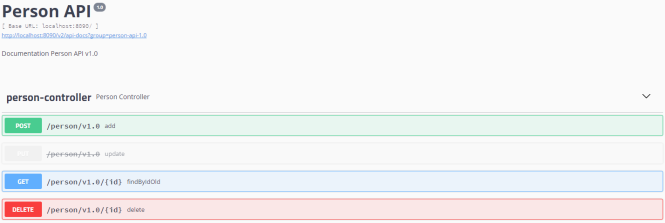
If you switch to group person-api-1 you will see all the methods that contains v1.1 in the path. Along them you may recognize the current version of PUT method with {id} field in the path.
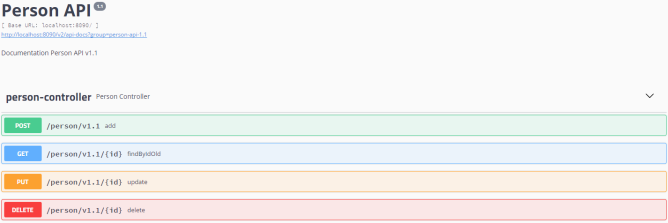
When using documentation generated by Swagger you may easily call every method after expanding it. Here’s the sample of calling method PUT /person/{id} from implemented for version 1.2.
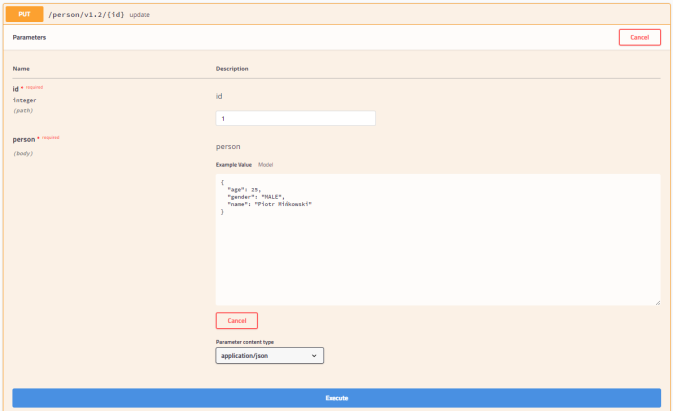
Versioning using Accept header
To access the implementation of versioning witt ‘Accept’ header you should switch to branch header (https://github.com/piomin/sample-api-versioning/tree/header). Here’s the full implementation of content negotiation using ‘Accept’ header versioning inside Spring @RestController.
@RestController
@RequestMapping("/person")
public class PersonController {
@Autowired
PersonMapper mapper;
@Autowired
PersonRepository repository;
@PostMapping(produces = {"application/vnd.piomin.app-v1.0+json", "application/vnd.piomin.app-v1.1+json"})
public PersonOld add(@RequestBody PersonOld person) {
return (PersonOld) repository.add(person);
}
@PostMapping(produces = "application/vnd.piomin.app-v1.2+json")
public PersonCurrent add(@RequestBody PersonCurrent person) {
return mapper.map((PersonOld) repository.add(person));
}
@PutMapping(produces = "application/vnd.piomin.app-v1.0+json")
@Deprecated
public PersonOld update(@RequestBody PersonOld person) {
return (PersonOld) repository.update(person);
}
@PutMapping(value = "/{id}", produces = "application/vnd.piomin.app-v1.1+json")
public PersonOld update(@PathVariable("id") Long id, @RequestBody PersonOld person) {
return (PersonOld) repository.update(person);
}
@PutMapping(value = "/{id}", produces = "application/vnd.piomin.app-v1.2+json")
public PersonCurrent update(@PathVariable("id") Long id, @RequestBody PersonCurrent person) {
return mapper.map((PersonOld) repository.update(person));
}
@GetMapping(name = "findByIdOld", value = "/{idOld}", produces = {"application/vnd.piomin.app-v1.0+json", "application/vnd.piomin.app-v1.1+json"})
@Deprecated
public PersonOld findByIdOld(@PathVariable("idOld") Long id) {
return (PersonOld) repository.findById(id);
}
@GetMapping(name = "findById", value = "/{id}", produces = "application/vnd.piomin.app-v1.2+json")
public PersonCurrent findById(@PathVariable("id") Long id) {
return mapper.map((PersonOld) repository.findById(id));
}
@DeleteMapping(value = "/{id}", produces = {"application/vnd.piomin.app-v1.0+json", "application/vnd.piomin.app-v1.1+json", "application/vnd.piomin.app-v1.2+json"})
public void delete(@PathVariable("id") Long id) {
repository.delete(id);
}
}
We still have to define three Docker @Beans, but the filtering criterias are slightly different. The simple filtering by path is not an option here. We have to crate Predicate for RequestHandler object and pass it to apis DSL method. The predicate implementation should filter every method in order to find only those which have produces field with required version number. Here’s sample Docket implementation for version 1.2.
@Bean
public Docket swaggerPersonApi12() {
return new Docket(DocumentationType.SWAGGER_2)
.groupName("person-api-1.2")
.select()
.apis(p -> {
if (p.produces() != null) {
for (MediaType mt : p.produces()) {
if (mt.toString().equals("application/vnd.piomin.app-v1.2+json")) {
return true;
}
}
}
return false;
})
.build()
.produces(Collections.singleton("application/vnd.piomin.app-v1.2+json"))
.apiInfo(new ApiInfoBuilder().version("1.2").title("Person API").description("Documentation Person API v1.2").build());
}
As you can see in the picture below the generated methods do not have the version number in the path.
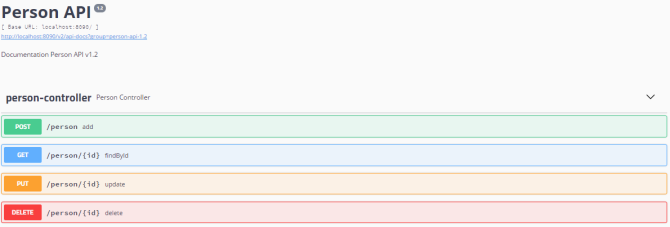
When calling method for the selected version of API the only difference is in the response’s required content type.
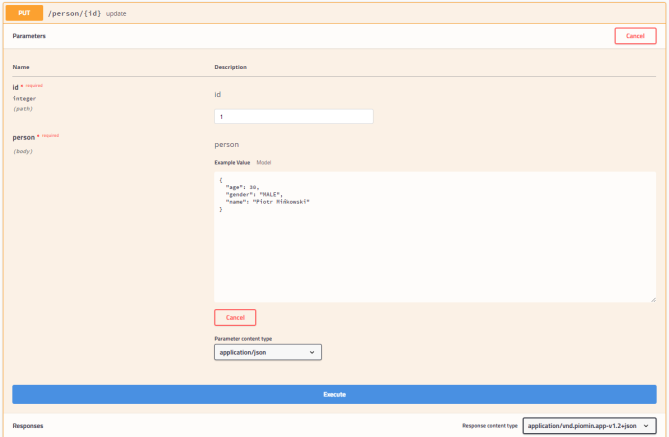
Summary
Versioning is one of the most important concepts around HTTP APIs designing. No matter which approaches to versioning you choose you should do everything to describe your API well. This seems to be especially important in the era of microservices, where your interface may be called by many other independent applications. In this case, creating documentation in isolation from the source code could be troublesome. Swagger solves all of the described problems. It may be easily integrated with your application, supports versioning. Thanks to the SpringFox project it also can be easily customized in your Spring Boot application to meet more advanced demands.
0 COMMENTS