Microservices API Documentation with Springdoc OpenAPI

I have already written about documentation for microservices more than two years ago in my article Microservices API Documentation with Swagger2. In that case, I used project SpringFox for auto-generating Swagger documentation for Spring Boot applications. Since that time the SpringFox library has not been actively developed by the maintainers – the latest version has been released in June 2018. Currently, the most important problems with this library are a lack of support for OpenAPI in the newest version 3, and for Spring reactive APIs built using WebFlux. All these features are implemented by Springdoc OpenAPI library. Therefore, it may threaten as a replacement for SpringFox as Swagger and OpenAPI 3 generation tool for Spring Boot applications.
Example
As a code example in this article we will use a typical microservices architecture built with Spring Cloud. It consists of Spring Cloud Config Server, Eureka discovery, and Spring Cloud Gateway as API gateway. We also have three microservices, which expose the REST API and are hidden behind the gateway for an external client. Each of them is exposing OpenAPI documentation that may be accessed on the gateway using Swagger UI. The repository with source code is available on GitHub: https://github.com/piomin/sample-spring-microservices-new.git. This repository has been used as an example in another article, so it contains code not only for Springdoc library demo. The following picture shows the architecture of our system.
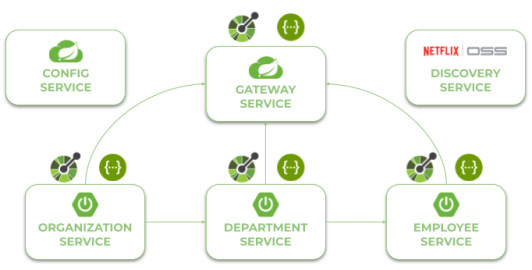
Implementating microservice with Springdoc OpenAPI
The first good news related to the Springdoc OpenAPI library is that it may exist together with the SpringFox library without any conflicts. This may simplify your migration into a new tool if anybody is using your Swagger documentation, for example for code generation of contract tests. To enable Springdoc for standard Spring MVC based application you need to include the following dependency into Maven pom.xml.
<dependency>
<groupId>org.springdoc</groupId>
<artifactId>springdoc-openapi-webmvc-core</artifactId>
<version>1.2.32</version>
</dependency>
Each of our Spring Boot microservices is built on top of Spring MVC and provides endpoints for standard synchronous REST communication. However, the API gateway, which is built on top of Spring Cloud Gateway uses Netty as an embedded server and is based on reactive Spring WebFlux. It is also providing Swagger UI for accessing documentation exposed by all the microservices, so it must include a library that enables UI. The following two libraries must be included to enable Springdoc support for a reactive application based on Spring WebFlux.
<dependency>
<groupId>org.springdoc</groupId>
<artifactId>springdoc-openapi-webflux-core</artifactId>
<version>1.2.31</version>
</dependency>
<dependency>
<groupId>org.springdoc</groupId>
<artifactId>springdoc-openapi-webflux-ui</artifactId>
<version>1.2.31</version>
</dependency>
We can customize the default behavior of this library by setting properties in the Spring Boot configuration file or using @Beans. For example, we don’t want to generate OpenAPI manifests for all HTTP endpoints exposed by the application like Spring specific endpoints, so we may define a base package property for scanning as shown below. In our source code example each application YAML configuration file is located inside the config-service module.
springdoc:
packagesToScan: pl.piomin.services.department
Here’s the main class of employee-service. We use @OpenAPIDefinition annotation to define a description for the application displayed on the Swagger site. As you see we can still have SpringFox enabled with @EnableSwagger2.
@SpringBootApplication
@EnableDiscoveryClient
@EnableSwagger2
@OpenAPIDefinition(info =
@Info(title = "Employee API", version = "1.0", description = "Documentation Employee API v1.0")
)
public class EmployeeApplication {
public static void main(String[] args) {
SpringApplication.run(EmployeeApplication.class, args);
}
}
OpenAPI on Spring Cloud Gateway
Once you start every microservice it will expose endpoint /v3/api-docs. We can customize that context by using property springdoc.api-docs.path in Spring configuration file. Since it is not required we may proceed to the implementation on the Spring Cloud Gateway. Springdoc doesn’t provide a similar class to SpringFox SwaggerResource, which has been used for exposing multiple APIs from different microservices in the previous article. Fortunately, there is a grouping mechanism that allows splitting OpenAPI definitions into different groups with a given name. To use it we need to declare a list of GroupOpenAPI beans.
Here’s the fragment of code inside gateway-service responsible for creating a list of OpenAPI resources handled by the gateway. First, we get all defined routes for services using RouteDefinitionLocator bean. Then we are fetching the id of each route and set it as a group name. As a result we have multiple OpenAPI resources under path /v3/api-docs/{SERVICE_NAME}, for example /v3/api-docs/employee.
@Autowired
RouteDefinitionLocator locator;
@Bean
public List<GroupedOpenApi> apis() {
List<GroupedOpenApi> groups = new ArrayList<>();
List<RouteDefinition> definitions = locator.getRouteDefinitions().collectList().block();
definitions.stream().filter(routeDefinition -> routeDefinition.getId().matches(".*-service")).forEach(routeDefinition -> {
String name = routeDefinition.getId().replaceAll("-service", "");
GroupedOpenApi.builder().pathsToMatch("/" + name + "/**").setGroup(name).build();
});
return groups;
}
The API path like /v3/api-docs/{SERVICE_NAME} is not exactly what we want to achieve, because our routing to the downstream services is based on the service name fetched from discovery. So if you call address like http://localhost:8060/employee/** it is automatically load balanced between all registered instances of employee-service. Here’s the routes definition in gateway-service configuration.
spring:
cloud:
gateway:
discovery:
locator:
enabled: true
routes:
- id: employee-service
uri: lb://employee-service
predicates:
- Path=/employee/**
filters:
- RewritePath=/employee/(?<path>.*), /$\{path}
- id: department-service
uri: lb://department-service
predicates:
- Path=/department/**
filters:
- RewritePath=/department/(?<path>.*), /$\{path}
- id: organization-service
uri: lb://organization-service
predicates:
- Path=/organization/**
filters:
- RewritePath=/organization/(?<path>.*), /$\{path}
Since Springdoc doesn’t allow us to customize the default behavior of the grouping mechanism to change the generated paths, we need to provide some workaround. My proposition is just to add a new route definition inside gateway configuration dedicated to Open API path handling. It rewrites path /v3/api-docs/{SERVICE_NAME} into /{SERVICE_NAME}/v3/api-docs, which is handled by the another routes responsible for interacting with Eureka discovery.
- id: openapi
uri: http://localhost:${server.port}
predicates:
- Path=/v3/api-docs/**
filters:
- RewritePath=/v3/api-docs/(?<path>.*), /$\{path}/v3/api-docs
Testing
To test our sample simple we need to run all microservice, config server, discovery and gateway. While microservices are available under a dynamically generated port, config server is available under 8888, discovery under 8061, and gateway under 8060. We can access each microservice by calling http://localhost:8060/{SERVICE_PATH}/**, for example http://localhost:8060/employee/**. The Swagger UI is available under address http://localhost:8060/swagger-ui.html. Before let’s take a look on Eureka after running all required Spring Boot applications.
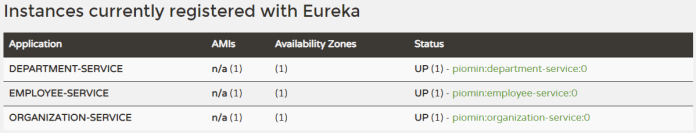
After accessing Swagger UI exposed on the gateway you may see that we can choose between all three microservices registered in the discovery. This is exactly what we wanted to achieve.
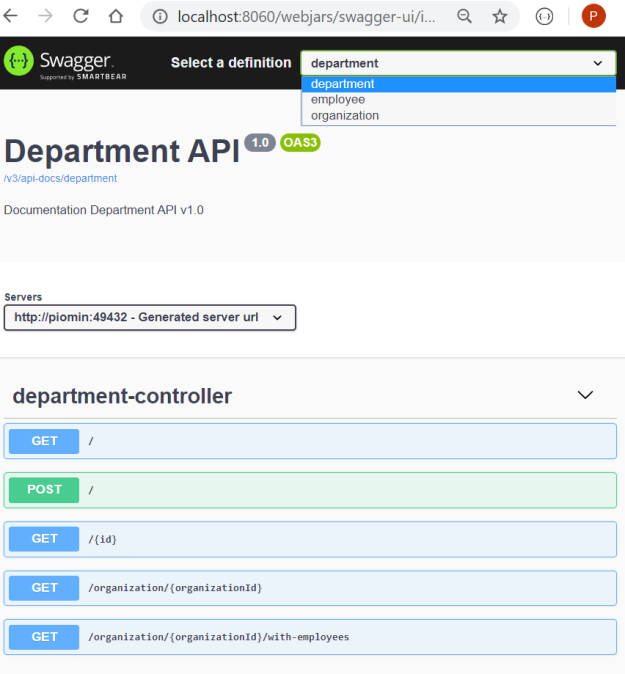
Conclusion
Springdoc OpenAPI is compatible with OpenAPI 3, and supports Spring WebFlux, while SpringFox is not. Therefore, it seems that the choice is obvious especially if you are using reactive APIs or Spring Cloud Gateway. In this article I demonstrated you how to use Springdoc in microservices architecture with a gateway pattern.
41 COMMENTS